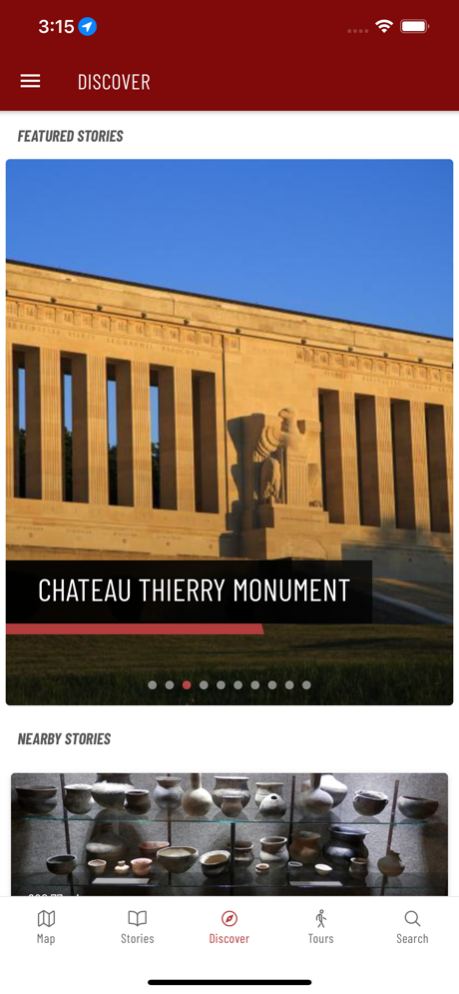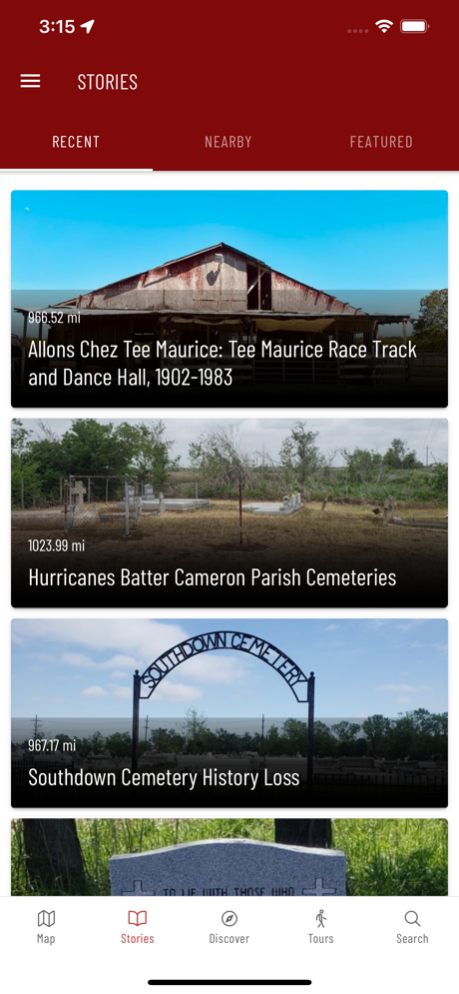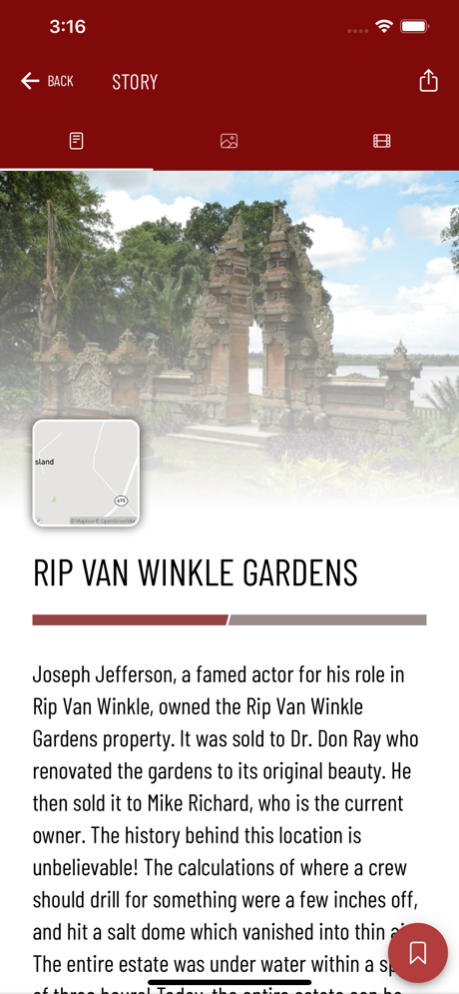Acadiana Historical 5.0.3
Continue to app
Free Version
Publisher Description
Acadiana Historical is a free app from the Public History Program at the University of Louisiana at Lafayette that puts South Louisiana’s history and culture at your fingertips. Explore unique historic places and take self-guided tours. Find interesting people, places and events in this region’s history. With a growing list of interpretive stories, each point on the interactive GPS-enabled map includes historical information about the location, along with historic images from archival collections and historical publications. You can find more information about the history of South Louisiana by visiting the project website at www.acadianahistorical.org.
Thanks to the content provided by the Public History Program at the University of Louisiana at Lafayette and the graduate students in Dr. Robert Carriker’s spring 2013 class: Stephanie Cheramie, Courtney Dupré, Joe Kent, Anne Mahoney, Meredith Melançon, Clare Robbins, Eric Scott, and Mike Smith.
Credits:
- Content developed by: Robert Carriker and the Public History Program at the University of Louisiana at Lafayette
- Powered by: Curatescape (curatescape.org)
Jan 11, 2024
Version 5.0.3
Bug fixes and other minor improvements.
About Acadiana Historical
Acadiana Historical is a free app for iOS published in the Kids list of apps, part of Education.
The company that develops Acadiana Historical is Curatescape. The latest version released by its developer is 5.0.3.
To install Acadiana Historical on your iOS device, just click the green Continue To App button above to start the installation process. The app is listed on our website since 2024-01-11 and was downloaded 2 times. We have already checked if the download link is safe, however for your own protection we recommend that you scan the downloaded app with your antivirus. Your antivirus may detect the Acadiana Historical as malware if the download link is broken.
How to install Acadiana Historical on your iOS device:
- Click on the Continue To App button on our website. This will redirect you to the App Store.
- Once the Acadiana Historical is shown in the iTunes listing of your iOS device, you can start its download and installation. Tap on the GET button to the right of the app to start downloading it.
- If you are not logged-in the iOS appstore app, you'll be prompted for your your Apple ID and/or password.
- After Acadiana Historical is downloaded, you'll see an INSTALL button to the right. Tap on it to start the actual installation of the iOS app.
- Once installation is finished you can tap on the OPEN button to start it. Its icon will also be added to your device home screen.